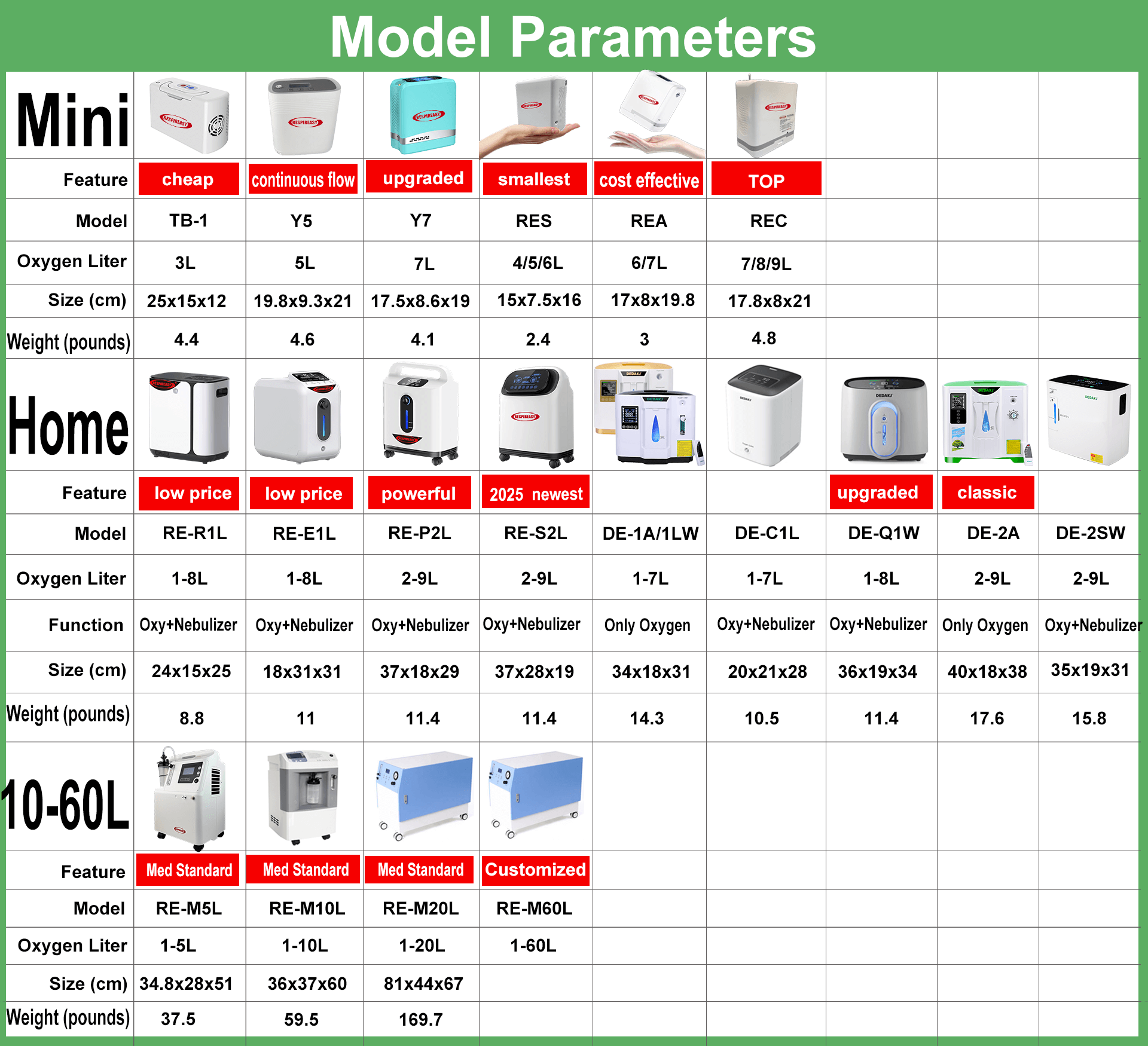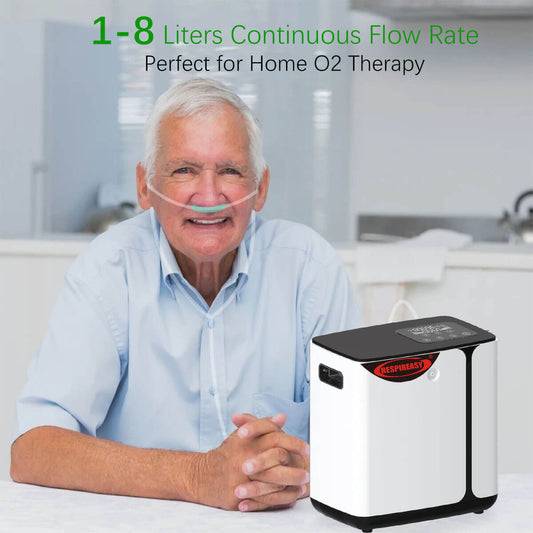Instruction User Manual of Portable Oxygen Concentrator REA

Instruction Manual of Portable Oxygen Concentrator
Model: REA Oxygen Concentrator
Please read the instruction manual carefully before using the product.
WebSite: https://dedakjoxygenconcentrators.com/
Mail Address: dedakj@yahoo.com
Contents
Product Diagram
Product Specifications
Interface Introduction
Directions For Use
Maintenance And Cleaning
Warranty Description
Common Problems And Solutions
Packing List
Alarm Information
Repair Information
PRODUCT DIAGRAM

PRODUCT SPECIFICATIONS
Product Name: portable oxygen concentrator
Product model: REA oxygen concentrator
Product size:L*W*H :17.0cm*8.0cm*19.8cm:
Product weight: Machine weight :1.45kg (Battery weight :0.45kg)
Interface:2.8"monitor
Operating noise:≤60dB
Audio alarm:≥ 45dB
Sea level:5800M normal use
Warm-up time:2min
Oxygen concentration:≥ 90% ( At all gears and respiratory rates )
Gear setting:1 2 3 4 5 67 8(different models and different gears )
Respiratory rate:10-40 BPM
Respiratory sensitivity:≤0.12 cmH20
Max outlet pressure:100KPa+20%
AC Power Source:AC100-240V 50/60 HZ 6OVA MAX
Internal battery:14.4VDC 4A Max
Battery duration: 8-cell battery:4~1.2h (Varies according to the ambient temperature)
Battery charging time: 8-cell battery: 3.5h
Suitable environment: Temperature :5~40°C; Atmospheric pressure; humidity: 10%~90%, non condensing state ;540hPa~1060hPa
INTERFACE INTRODUCTION

DIRECTIONS FOR USE
-
Power supply
Select the appropriate power connection conditions based on the usage environment.
When only using batteries, install the dedicated battery for this device to the device battery interface.
When the vehicle power adapter is used, if the power indicator on the adapter is on, it in dictates that the power connection is normal.
Required input terminal: DC 19v , power 100W.
When using the AC power adapter, connect the AC power adapter and the power cord firmly.
When the power indicator on the adapter lights up, it indicates that the power connection is normal.
Required input terminal: AC 100-240V, current 2.0-1.0A, and frequency 50/60 Hz.
Warning: Do not use lithium batteries that are not equipped with the product.
-
Startup preheating
Press the device ON/OFF button,and after hearing a "beep" prompt tone for startup, enter the startup screen, and the device enters the preheating state after the system starts. The preheating time is about 2 minutes. Once preheating is complete and the device reaches the normal operating state, you can wear the rubber hose and start normal use of it.
Note: During the machine preheating, the device will automatically spray oxygen to empty the internal air. At this time, the output flow and concentration of the
device may not meet the standard. Please do not use it.
Note: Please do not connect the rubber hose and operate the machine during the machine preheating.
-
Connecting the rubber hose
Connect the flared end of the factory-supplied rubber hose to the device's oxygen outlet nozzle. Ensure the connection is secure and airtight. Make sure the rubber hose is not twisted or blocked to avoid triggering alarms and affecting normal use.
Note: This device is pulse oxygen supply mode, and the rubber hose must be connected when the device is used.
-
Adjusting the flow gear
Please press the set button to set the flow gear according to your own requirements.
-
Shutdown
When the device is working normally, long press the ON/OFF button for about 3 seconds, the device will beep and enter the shutdown screen, and the equipment will automatically shut
down.
-
Other information
When the adapter is connected or the battery is connected, the equipment will beep and display the current power supply information on the equipment home screen.
When an abnormal state occurs, the abnormal information indicator light will light up, and the equipment will display the abnormal information and issue an audible prompt.
Note: It is prohibited to remove the battery during equipment operation.
Note: This product is not suitable for medical use.
MAINTENANCE AND CLEANING
-
Replacement of intake filter cotton
(1) Shut down the device, disconnect the power supply and remove the battery.
(2) Remove the filter cotton bottom shell.
(3) Take out the intake filter cotton. Note: The air intake filter cotton may accumulate a large amount of dust after long-term use. Handle with care and take precautions to avoid inhaling dust.
(4) Install new filter cotton in the correct direction.
(5) Install the filter cotton bottom shell back.
(6) Please properly dispose of the waste filter cotton.
Note: Failure to install or replace the filter cotton for a long time may affect equipment performance or damage the equipment. Please replace the filter cotton in a timely manner, and the replacement cycle depends on the use environment and usage. Generally, it is replaced once a month.
-
Molecular sieve replacement and maintenance
(1) When the device prompts the need to replace the molecular sieve, please contact the designated seller in a timely manner.
(2) Long term storage may shorten the service life of molecular sieves.
(3) Long term operation in a humid environment may shorten the service life of molecular sieve.
Warning: Do not disassemble and replace molecular sieves without permission. Only equipment suppliers or qualified maintenance engineers can disassemble and replace molecular sieves.
-
Replacement of rubber hose
Users can purchase rubber hoses according to their needs, but they need to ensure that the following conditions are fully met:
(1) Please contact the equipment provider or purchase under the guidance of a professional.
(2) Please purchase from regular channels.
(3) The rated flow rate of oxygen in the rubber hose is 10L per minute, and the total length is 1-2m;
(4) It can fit well with the air outlet of this product without air leakage.
Please wear a rubber hose properly and use it according to the instructions for using the rubber hose.
-
Battery replacement and maintenance
This device requires the use of a dedicated battery provided at the factory, with a standard battery provided at the factory. Users can contact a designated seller to purchase batteries as needed.
Battery life: 500 cycles of charge and discharge.
When not in use for a long time, please remove the battery from the device and pay attention to protecting the battery electrodes from contacting conductors such as metals to prevent fire and other hazards.
Please store the battery away from children to avoid danger.
Batteries that have not been used for a long time need to be regularly charged and maintained. It is recommended that the battery power be kept at about 30% to 60% when stored.
Warning: Do not use lithium batteries that are not equipped with the product.
-
Warranty description
Oxygen concentrator host Warranty: 1 year
Molecular sieve:1 year
Battery:500 times of full charge and discharge or 1 year warranty
Note: The service life in the table is the recommended value, and the actual service life will vary depending on the actual usage environment and actual usage. Please pay close attention to the equipment usage status and related alarm prompts.
-
Maintenance cycle
Intake filter cotton:Each month/100 hours (Can be purchased separately)
Molecular sieve assembly:once a year (Replace as prompted by the device)
Battery:No maintenance required for normal use
Note: The maintenance cycle in the table is the recommended value, and the actual maintenance cycle will vary depending on the actual usage environment and the actual usage. Please pay close attention to the equipment usage and related alarm prompts.
-
Equipment cleaning
Before cleaning, please ensure that the machine is turned off, unplug the power supply from the socket, and remove the battery.
The power off sequence should be to disconnect the power plug on the wall first and then disconnect the plug on the machine side.
Do not let the equipment get wet or enter water. Once this happens, it will lead to equipment failure or shutdown, and it will also increase the risk of electric shock.
Do not pour liquid directly onto the machine. Chemical cleaning agents used on the plastic exterior of the machine may damage the plastic housing of the equipment. These cleaning agents include, but are not limited to, the following lists: alcohol and alcohol products, high concentration chlorinated solutions (chlordane), and oil products (Clorox).
Be careful not to allow liquid to enter the interior of the machine. Pay special attention to ensuring that the oxygen outlet is free of dust, water, or other particles.
Do not use organic solvents or other flammable and explosive volatile substances for cleaning. Please ensure that the equipment has been completely dried before use.
Warning: Before disposal, remove batteries, etc., and contact relevant departments to properly dispose of equipment and accessories in accordance with local government regulations.
WARRANTY DESCRIPTION
The oxygen concentrator host (excluding consumables) is warranted for 1 year from the date of purchase.
All maintenance services must be carried out by a designated maintenance service center.
During the warranty period, faults not caused by human factors are warranted free of charge.
After the warranty period, maintenance costs are charged.
If damage is caused due to improper use, paid maintenance services shall be provided.
Consumable such as rubber hoses and filter cotton are not covered by the warranty
COMMON PROBLEMS AND SOLUTIONS

The following states are not faulty
The exhaust port is a heat dissipation port. When operating for a long time or the ambient temperature is high, the temperature of the gas discharged from the equipment will rise,which is a normal phenomenon.
PACKING LIST
| Oxygen concentrator host | 1 | Standard configuration |
| Battery | 1 | Standard configuration |
| AC adapter (with power cord) | 1 | Standard configuration |
| Rubber hose | 1 | Standard configuration |
| Intake filter cotton | 1 | Standard configuration(one built- in oxygen concentrator) |
| Portable package | 1 | Standard configuration |
| Instructions | 1 | Standard configuration |
| Warranty card | 1 | Standard configuration |
| Certificate | 1 | Standard configuration |
ALARM INFORMATION
When a malfunction occurs, you will hear a "beep" sound as an alarm. At the
same time, alarm information will be displayed on the screen. Please contact with the supplier directly.
Service hotline :
Email: dedakj@yahoo.com
Tel/ WhatsApp: +86 18000939920